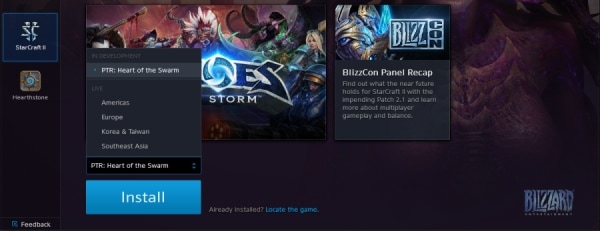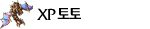We're pleased to announce that a number of upcoming StarCraft II Patch 2.1 additions are now available for testing in the Public Test Realm. Anyone with a StarCraft II license and the Battle.net Desktop App can participate, and we're kindly requesting your help in testing some of the improvements we highlighted during theStarCraft II Update Panel at BlizzCon earlier this month. We'll have more information to share with you about each feature soon, but those of you who are eager to try out these additions can read on to find an overview of what you're able to test right now, as well as how to gain access to the PTR.
Extension Mods
We're very excited to introduce Extension Mods to map developers and players alike in the PTR. Extension mods will help streamline the mod creation process for map developers and allow players to more easily find and play their favorite mods.
- As a map developer, you'll no longer need to recreate the parameters of your mods every time you want to see how they'll play out on a new map. You can create Extension Mods using the StarCraft II Editor and publish them to Battle.net to allow players to apply them to any map in the Custom Games list.
- As a player, you may be excited to know that hunting around the Custom Games menus trying to find which maps have been published with your favorite mod already applied is a thing of the past. Now, you can head to the Custom Games list, choose any map your heart desires, click the "Create with Extension Mod" button, and select a mod from the dropdown list to start enjoying the freedom to play whatever you please.
Clan and Group Additions
You and your friends can now coordinate more easily using the new Events tab found on Clan and Group windows in the Test Realm. Group and Clan owners and officers can now access an Event Calendar to schedule meet-ups for anything they wish, whether it be a clan war or an Arcade play session. Simply select the Events tab on your Clan or Group window, hit the "Create Event" button, and then fill out the date, time, title, and a description to set up a new event.
Clans and Groups can now further show off their club identities on Battle.net by creating and uploading a club icon, which will display in the Groups browser, as well as on the Clan or Group window. Additionally, Clans can create and upload a custom image to replace the decals that appear on the terrain surrounding clan members’ town hall structures in-game. Head over to your Clan or Group's Info tab and hit the "Edit Info" button if you'd like to add flair to your club with a custom icon.
Classic StarCraft Soundtrack
You'll be able to delight in fifteen years of StarCraft nostalgia by rocking out to the classic StarCraft and Brood War soundtracks while you play StarCraft II in the PTR. Navigate to the Sound tab in the Options menu (F10) and select the StarCraft/Brood War, StarCraft II, or both soundtracks using the “Soundtrack” dropdown list. Then, fire up a game of StarCraft II in any non-Campaign mode to get the tunes flowing.
AFK Lobby Hosts
It’s no fun being stuck waiting on lobby hosts who have seemingly abandoned their duty to get the game started. We understand that this can be a frustrating experience, which is why we've implemented a process to boot inactive players from public Arcade and Custom Game lobbies, whether or not they're the host.
Players in public game lobbies will now be prompted to respond after a short period of inactivity and will be kicked from the lobby if they remain unresponsive. If the booted player was the lobby host, a new host will be selected from the remaining players so that you can get back to the action as soon as possible.
How to Get In
Accessing the Public Test Realm is easier than ever with the Battle.net Desktop App. Once you've installed and run the App, select StarCraft II from your list of games to get started. Next, click the region selection box above the Play button, choose "PTR: Heart of the Swarm" from the dropdown list, and hit Install. Once your installation is complete, just hit Play to launch the PTR and start digging in to all of the goodies mentioned above.
If you'd like to switch back to the current version of StarCraft II, simply exit the client and head back to the Battle.net App to swap the region selector back to your preferred Battle.net region. You can pick up the Battle.net Desktop App by downloading it for free using the button below.
(Please note that the Public Test Realm can only be accessed through the Battle.net Desktop App as outlined above. Attempting to launch “StarCraft II Public Test.exe”, found in your StarCraft II installation folder, will no longer grant entry into the PTR.)
A Note for Mac Users
Due to an issue discovered during internal PTR testing, Mac users will unfortunately be unable to access the Test Realm at this time. Thank you for your patience as we work diligently to resolve this issue for the release of StarCraft II Patch 2.1.
If you have any feedback you'd like to share with us, head over to the PTR Discussion forum and start up a conversation with others or contribute your thoughts to an existing thread. We'd like to remind you that not everything in the PTR is finalized just yet and you may encounter a few bugs during testing. Please help us squash any bugs you happen to catch in the Test Realm by reporting them on the PTR Bug Report forum.
Thank you very much for helping us test these upcoming features in the Public Test Realm. Your feedback will be vital during this extended testing period as we prepare to roll out StarCraft II Patch 2.1 at a later date.